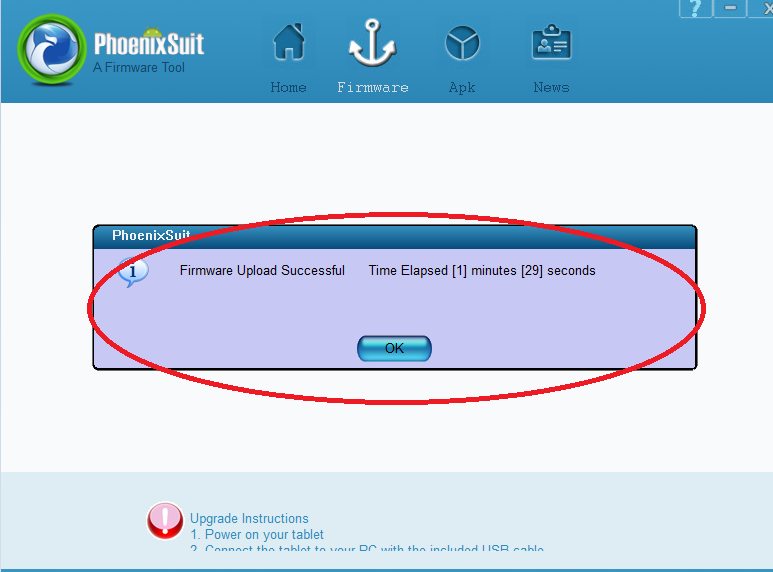1.Connect to PC via USB cable, turn off the machine,eject SD card.
2. Launch PhonenixSuit PC updating tool.

3. Click firmware,open an package '.img' file in PhonenixSuit's file browser
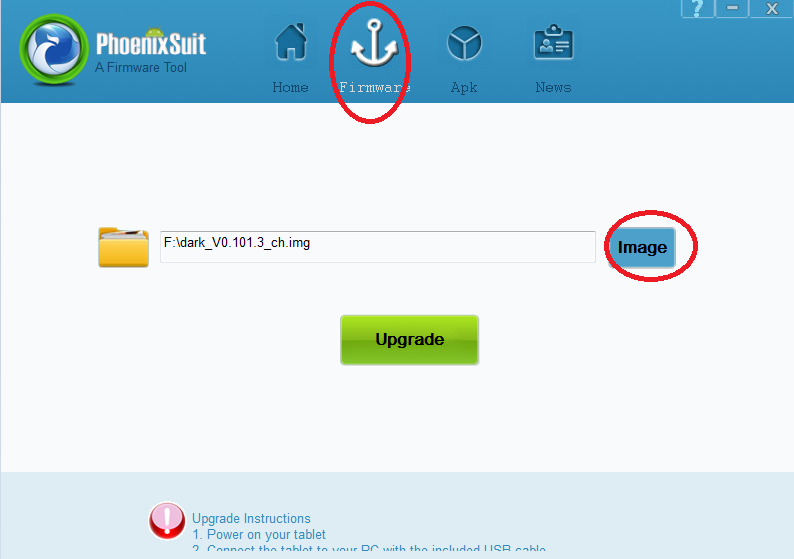
4. Make sure machine was turned off. Press and hold "L" and "R" buttons at the same time, then turn on the machine. The machine will boot into USB recovery mode (with blank screen). PhonenixSuit will detect and find a pending device automatically.
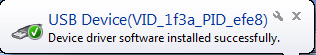
5. PhonenixSuit will prompt you to update. Select "Yes" to start upgrading.
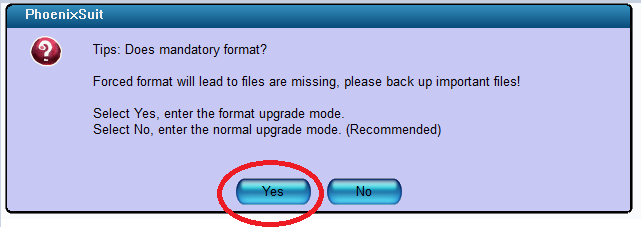
6.Please wait until the flashing is completed before unplugging the machine.(about 3 minutes)
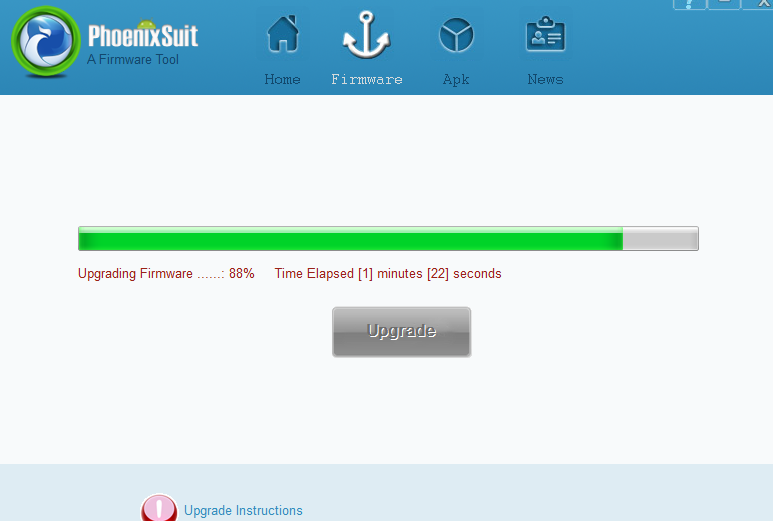
7. Complected. Enjoy.